Unable to Use Key File OpenSSH SSH-2 Private Key (Old PEM Format)
Unable to Use Key File OpenSSH SSH-2 Private Key
Recentemente criei uma instancia EC2 e ao tentar acessar utilizando o PUTTY me daparei com o erro Unable to Use Key File OpenSSH SSH-2 Private Key. A solução encontrada foi converter OPPENSSH em um formato putty.
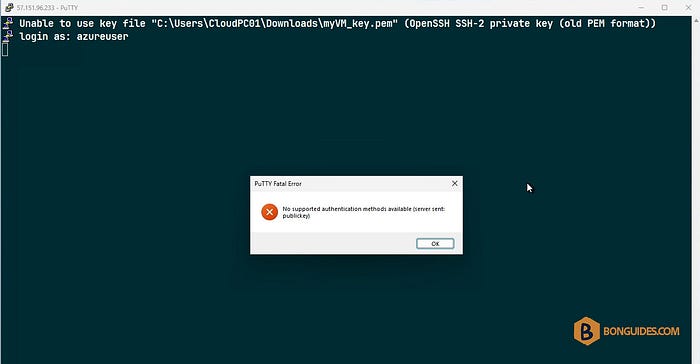
1. Faça download do PUTTY.
Download: https://www.chiark.greenend.org.uk/~sgtatham/putty/latest.html
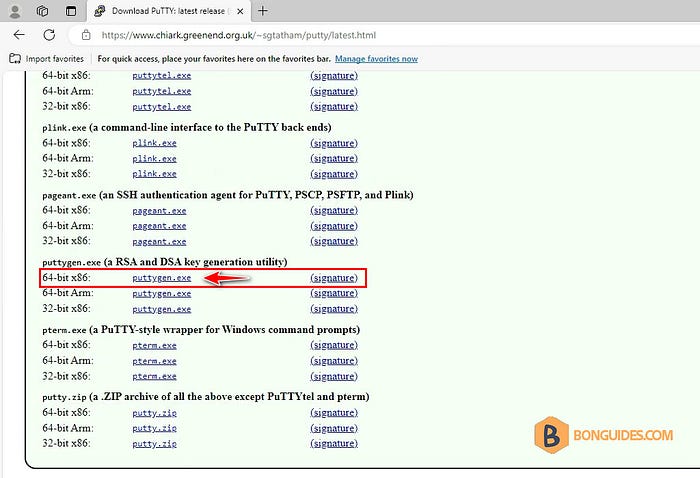
2. Abra o PuTTY Key Generator.
3. Conversions | Import key.
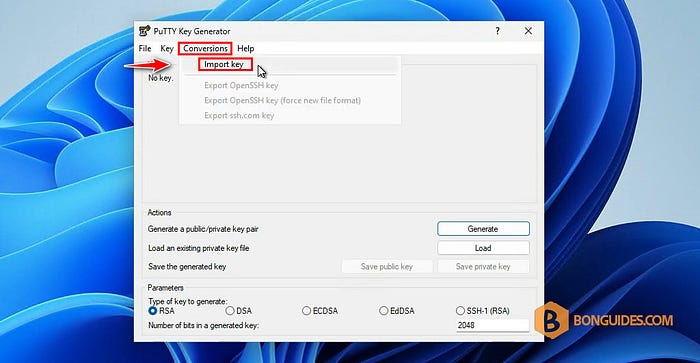
4. Selecione OpenSSH private key.
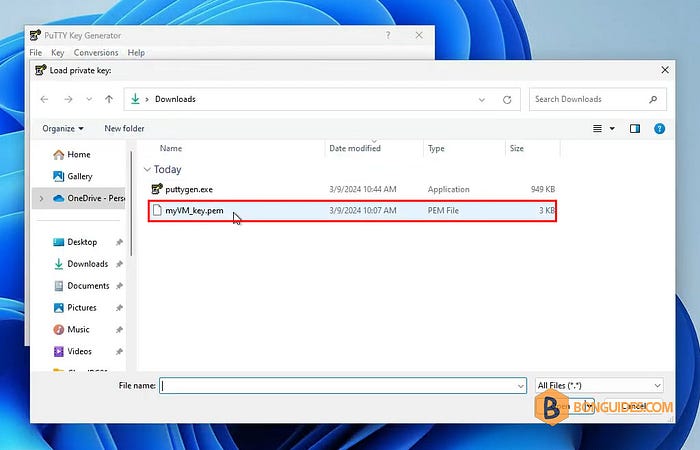
5. A private key será convertida para PuTTY format. Click em Save private key button.
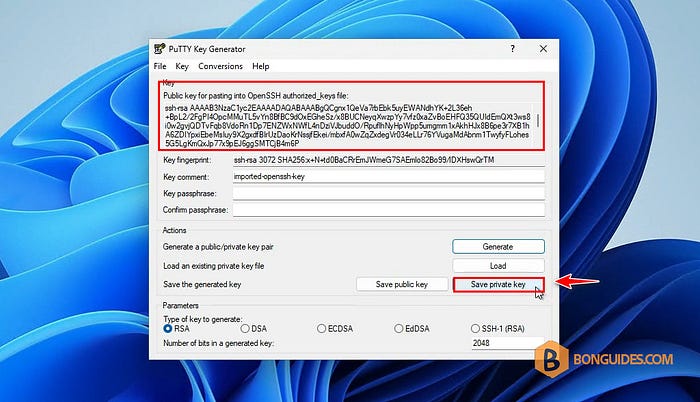
6. Salve .ppk.
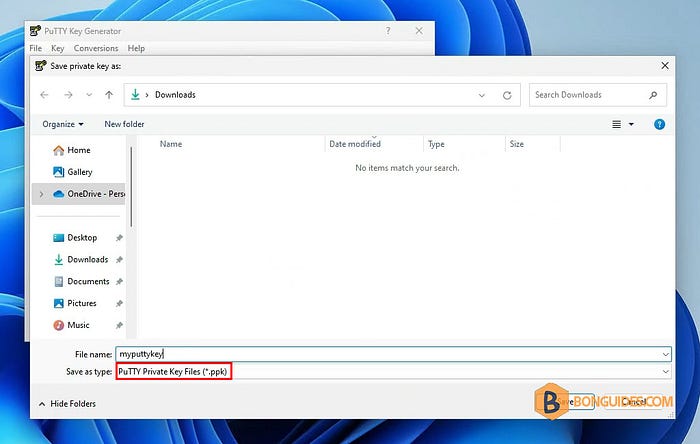
Agora abra o putty e tente conectar novamente.
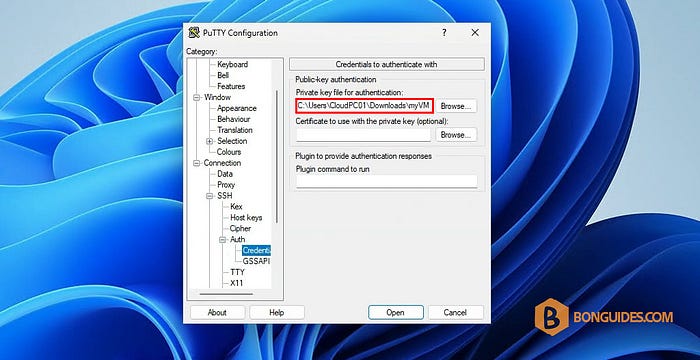
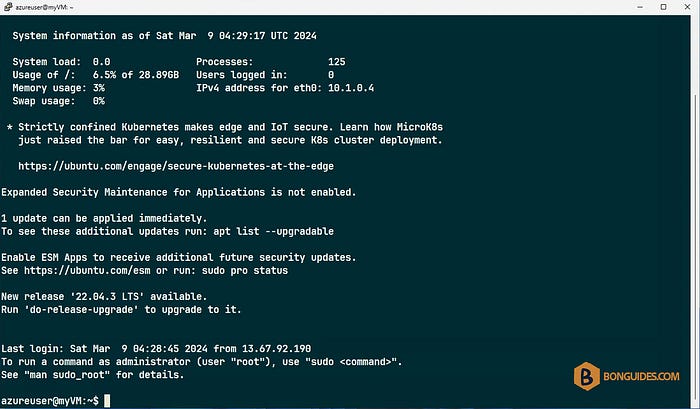
Fonte: https://medium.com/@bonguides25/unable-to-use-key-file-openssh-ssh-2-private-key-old-pem-format-ded3fc5c9299
Nenhum comentário:
Postar um comentário